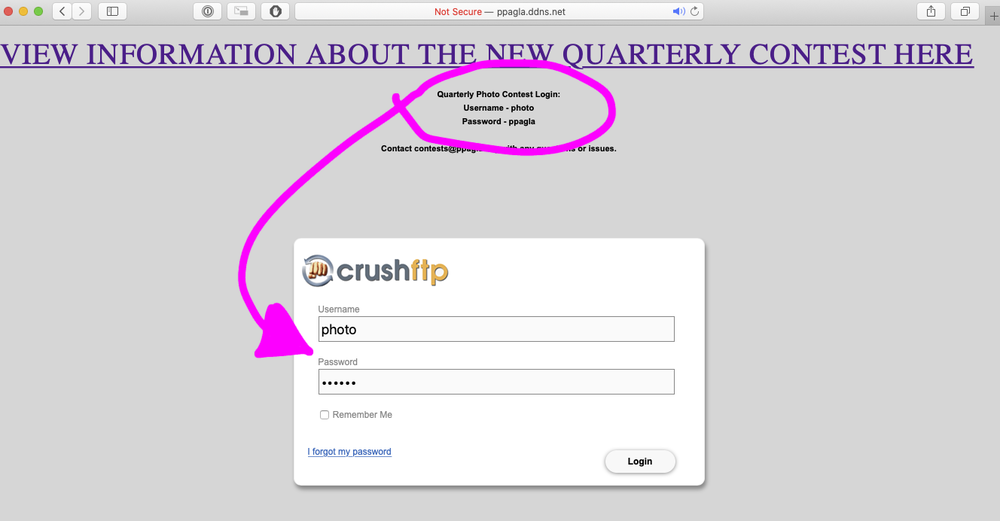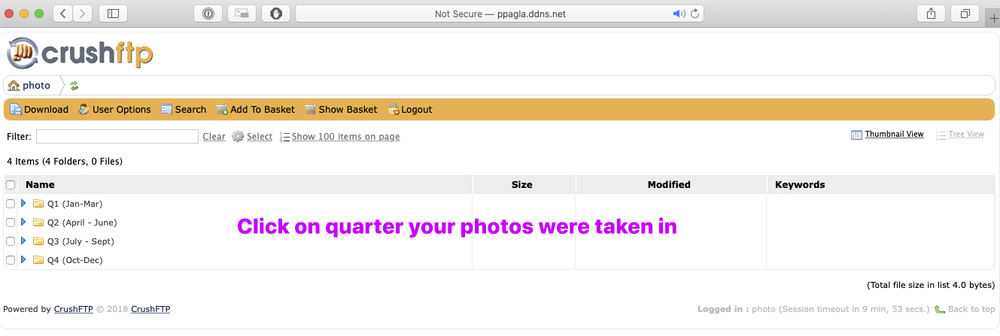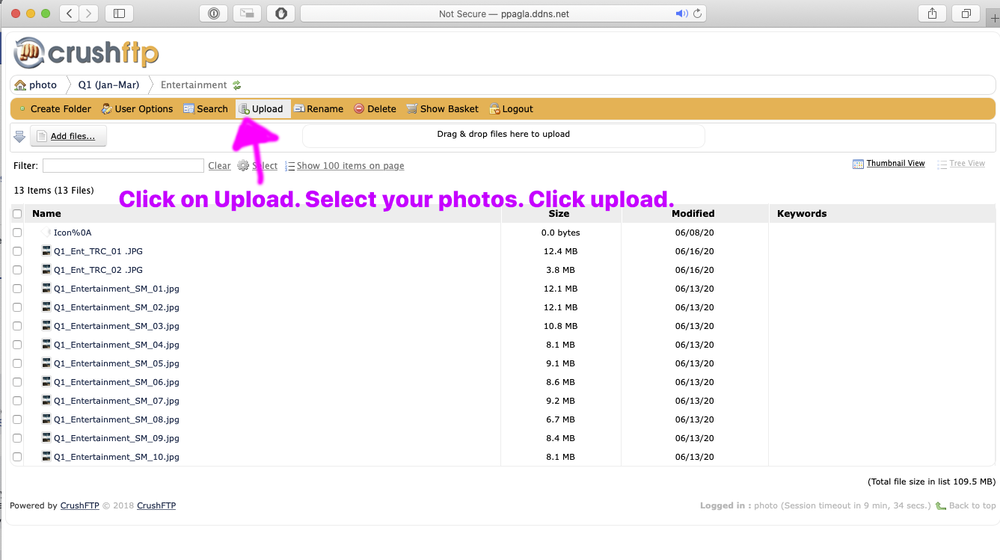Submit to the Quarterly Stills Contest
How to Enter
Website - http://ppagla.ddns.net:8080
Username - photo
Password - ppagla
1.) Visit http://ppagla.ddns.net:8080 and use the username photo and password ppagla.
2.) Click on the category you want to upload to. For photo essays create a folder with your name to upload images into.
3.) Recommended for large uploads - click the lightning bolt next to add files to enable advanced upload mode. This requires java to be installed on your computer.
4.) If you run into issues with advanced upload mode, you can use regular upload mode.
5.) You will able to view that your file was successfully uploaded to the contest category, but downloads will be disabled.